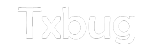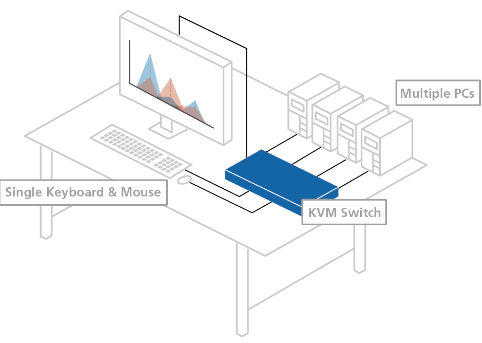Network KVM switches are essential tools in modern IT environments, enabling centralized management of multiple servers and devices from a single console. Their importance is underscored by the growing need for efficient system administration, especially in data centers or enterprises where physical access to every machine isn’t feasible. Understanding how these devices operate can enhance your ability to streamline operations and improve productivity.
What Is a Network KVM Switch?
A Network KVM (Keyboard, Video, Mouse) switch allows users to control multiple computers or servers from one set of keyboard, monitor, and mouse, while connected over a network. Unlike traditional KVM switches that require direct connections to the machines, network KVM switches use Ethernet, enabling remote access from virtually anywhere. This flexibility allows IT personnel to manage systems efficiently without needing physical proximity to the devices being controlled.
How Do Network KVM Switches Operate?
Network KVM switches work by converting the input signals from the keyboard, mouse, and monitor into data packets that can be transmitted over a network. Each connected computer or server has a designated IP address, allowing users to connect to them via a web interface or client software. The switch decodes these packets back into the appropriate signals for the devices, facilitating seamless control and interaction as if the users were locally present at the machines.
Benefits of Using Network KVM Switches
One of the major benefits of network KVM switches is their ability to reduce hardware costs and space in server rooms. By eliminating the need for individual monitors and keyboards, organizations can save on both equipment and real estate. Additionally, these switches enhance security; administrators can monitor and control systems without exposing them directly to the local network, reducing the risks associated with unauthorized access.
In summary, understanding how network KVM switches work provides insight into their role in improving IT efficiency and security. These devices are indispensable for businesses looking to optimize their operations. For those interested in learning more or integrating this technology, there are plenty of resources and solutions available tailored to specific needs.